Send It Home is a service that facilitates global package delivery for hotel guests.
- Hotel guests who want to send a package can use the Send It Home service. The guest must enter the sender's and receiver's details to initiate the process. This likely includes information such as names, addresses, and contact information.
- After entering the necessary details, the guest is required to scan a QR code. This QR code likely contains information about the hotel and the delivery process.
- Scanning the QR code serves the purpose of auto-populating the hotel details. This automation could include inputting the hotel address, contact information, and any other relevant details needed for the delivery.
- Once the QR code is scanned and the hotel details are populated, the guest can proceed with the package delivery.
- The package is then sent to its destination using a carrier service.
- The recipient on the other end, presumably at a different location worldwide, would receive the package from the carrier.
The aim is to provide guests with a seamless and mobile-friendly experience, transforming a typically time-consuming process into a convenient one.
Send It Home is partnered with both FedEx and DHL.
Send It Home uses online delivery quotes like FedEx, DHL, and UPS based on distance, package weight, size, and delivery speed. Hotel guests should select what type of box they would like to use and input its item description to get the cost for their chosen package.
Send It Home allows guests in one of our partnered hotels to use and ship packages using Send IT Home’s service.
--
Yes, the delivery of your packages depends on the location you specify when placing your order.
Send It Home has an expertly trained team ready to assist you with everything in Send It Home, aiming to provide the world's best customer service. Initially, our website chatbot will address your inquiries, and if needed, you can escalate by emailing our customer service representatives, ensuring a call back within 4 minutes if your WhatsApp number is registered.
Send It Home strongly recommends using WhatsApp to enhance the user experience, combining the latest technologies in the evolving world of AI.
To discover a comprehensive list of hotels nearby, utilize the QR code scanning feature. Simply grant permission and position your device's camera over the hotel's designated QR code. Once successfully scanned, the system seamlessly extracts and presents the location information of the chosen hotel. This automated process eliminates manual processes, ensuring a seamlessly and hassle-free retrieval of essential geographic details.
Yes, Send It Home has securely stored a copy of your credit card information, which you can access through the Payment Management feature in your account.
Yes.
Yes. You have the option to choose the types of boxes you wish to utilize for sending your package.
The cost of expenses depends on the weight and size dimensions of the boxes you choose when arranging your hotel.
Yes, you can view and track the status of your order under “My Orders,” which can be found in the left panel of Send It Home’s dashboard.
Generally, it takes 1-3 days, depending on the origin and destination.
Yes.
If you’re a new user, create an account in Send It Home. If you are already a user, log in to your Send It Home account and select the "Send a package" option to initiate placing your order. Ensure that you complete all necessary information to proceed with your order. Scan your hotel location's QR code, specify the package's weight and dimensions, provide item details and a description, sign the user declaration form, and pay for your order.
Send It Home's payments page accepts most credit & debit cards.
You can change your password for security reasons or reset it if you forget it by clicking “Forgot password.” Then, Send It Home will promptly send you a password reset link. You can follow the link to conveniently update your password and ensure the safety of your account.
You can modify the chosen payment method for delivery as long as your order hasn't been placed.
You can submit your inquiry on our Send It Home website and contact the support team.
Changing the address may be possible if your order hasn't entered processing. Contact customer support immediately for assistance. But once an order has been placed, it's generally not possible to change the delivery address.
Yes.
Yes, you must sign your declaration form, which outlines information about your order, including item details, quantity, and the details of both the sender and receiver.
Yes.
Yes, you must sign your declaration form.
After ordering, you must visit your hotel lobby for label printing and package preparation. Once your order is placed, the courier will be notified for pickup.
You can submit your inquiry on our Send It Home website and contact the support team.
Utilizing QR code scanning in hotel shipment management simplifies the logistics process, provides instant tracking updates, minimizes errors, and boosts overall efficiency, contributing to improved customer satisfaction.
In a hotel context, QR code technology enhances package delivery and retrieval efficiency by allowing fast and contactless scanning. This facilitates quick verification, tracking, and authentication, streamlining the entire process for both guests and staff.
QR code systems at hotels are user-friendly; improving usability involves clear instructions, intuitive interfaces, and device support.
Hotels should assess compatibility with existing systems, ensure seamless integration into guest services, prioritize data security, and provide clear instructions for QR code usage.
Yes. You can submit your inquiry on our Send It Home website and contact the support team.